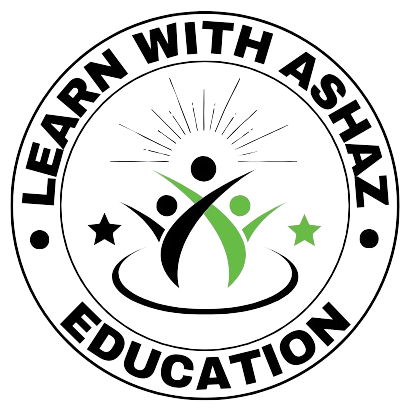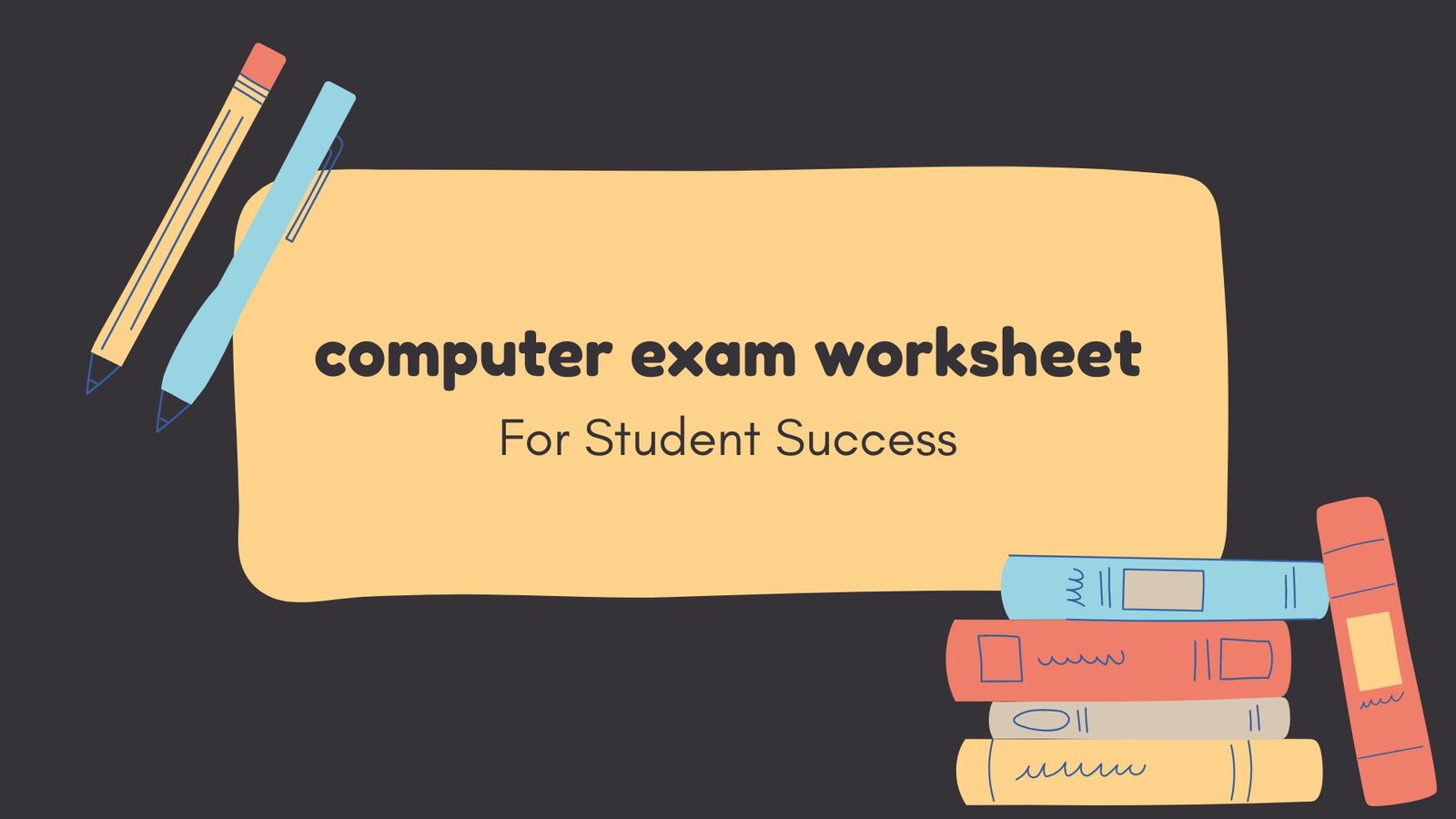Description:
This worksheet is designed to assess the basic computer skills of Grade 1 students. It includes simple tasks to help them demonstrate their understanding of basic computer functions, such as using a mouse, keyboard, and basic software navigation.
Objective:
The objective of this worksheet is to evaluate students’ ability to perform fundamental computer operations, including identifying basic computer parts, using a mouse to interact with objects on the screen, and understanding simple instructions related to computer software.
Worksheet Tasks:
- Mouse Skills:
- Click on the picture of a cat. (Image of a cat and other images on the screen.)
- Drag the cat to the basket. (Interactive task with drag-and-drop feature.)
- Keyboard Skills:
- Type your name in the box below. (Text box for typing.)
- Press the “Enter” key after typing your name. (Instructions on how to find and use the Enter key.)
- Basic Navigation:
- Find the “Start” button on the screen. (Instructions with a screenshot showing where the Start button is located.)
- Click on the “Start” button to open the menu. (Interactive task.)
- Understanding Icons:
- Look at the icons on the desktop. Circle the icon that looks like a paintbrush. (Image of desktop with icons.)