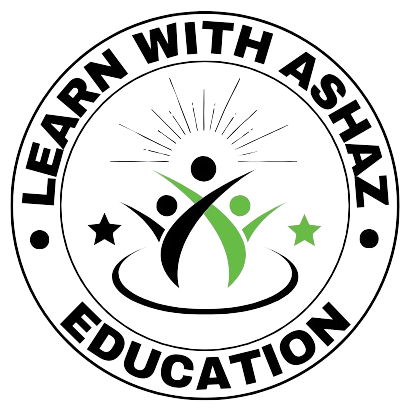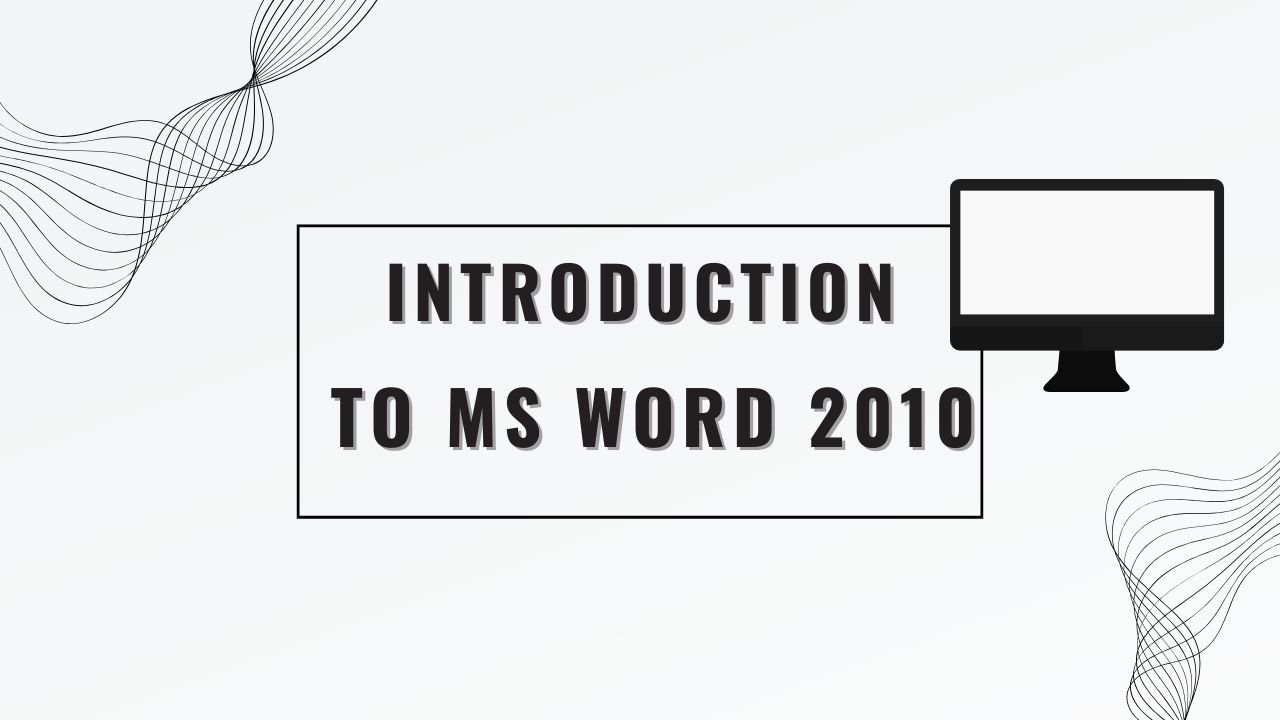Description:
This worksheet is designed to help students become familiar with MS Word 2010. It covers essential skills such as opening a new document, typing and editing text, and formatting it using different font styles and sizes. Students will also learn how to align text, apply bullet points, and insert images into their documents. Activities include labeling different parts of the MS Word interface (like the ribbon, toolbar, and status bar), creating and formatting a short paragraph, and saving their work.