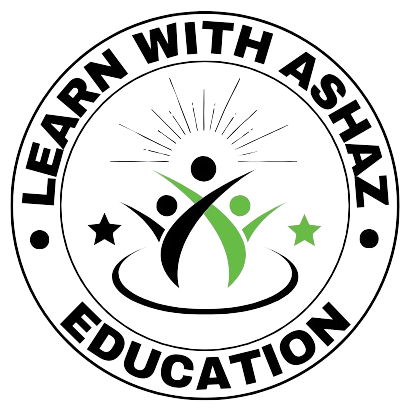Description:
This Grade 2 worksheet introduces students to more advanced features of a paint program. Students will explore tools like brushes, shapes, fill, text, and stamps. Activities include drawing and coloring scenes, creating patterns, and adding details with digital stamps and shapes. Students will also practice using the eraser tool, adjusting brush sizes, and combining multiple tools to create unique designs.