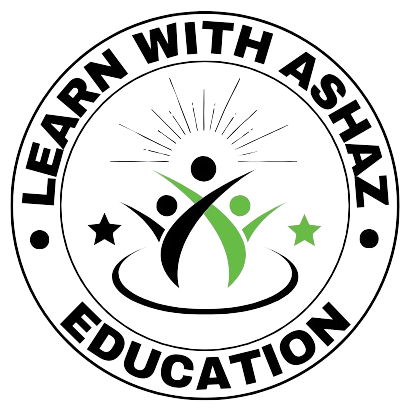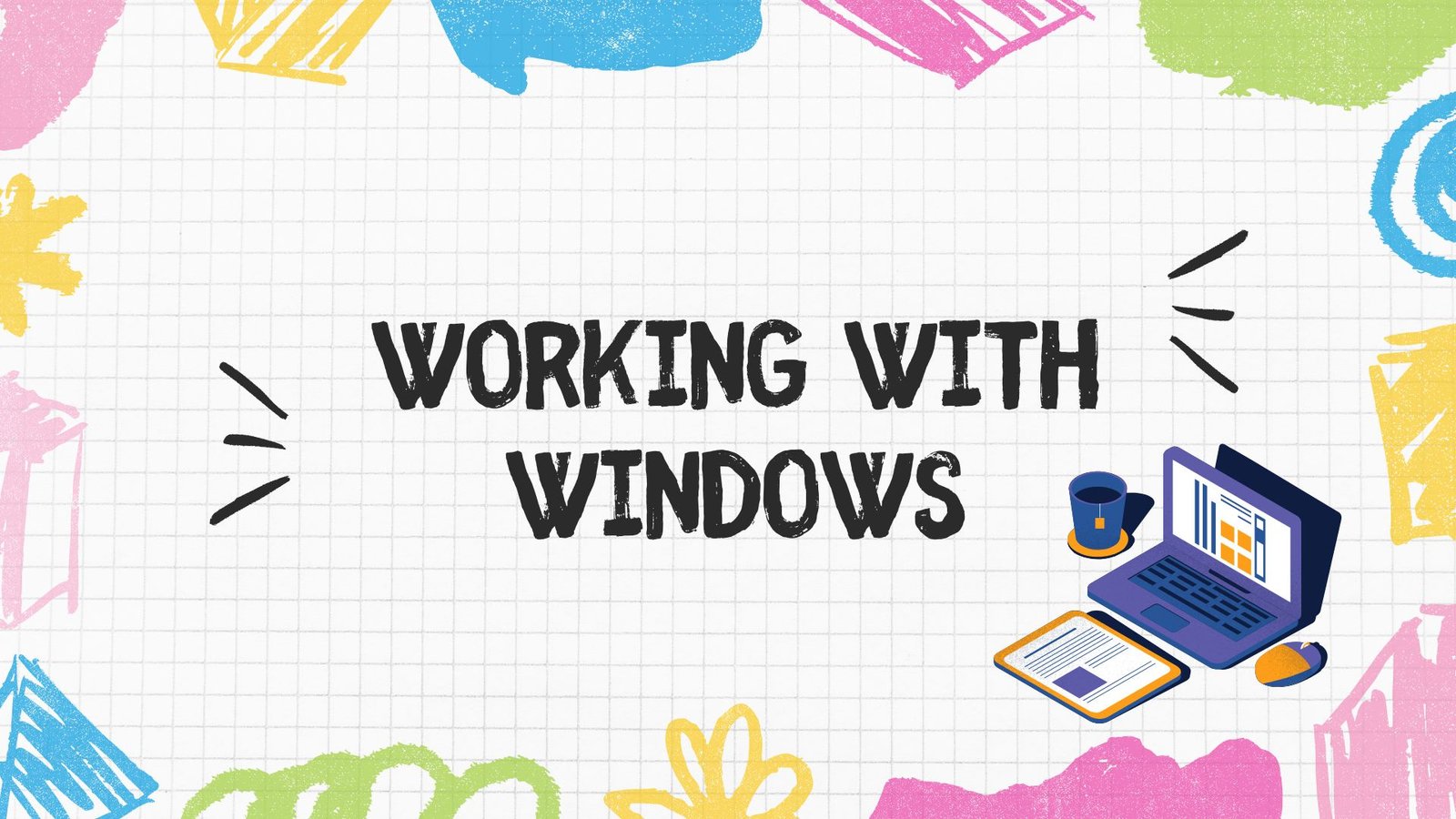Description:
This worksheet focuses on teaching students how to work with the Windows interface. It covers key skills like opening programs, minimizing and maximizing windows, switching between open applications, and understanding the purpose of icons on the desktop. Activities include identifying different parts of a window (title bar, minimize button, close button), practicing how to organize windows on the screen, and navigating through different programs using the start menu.